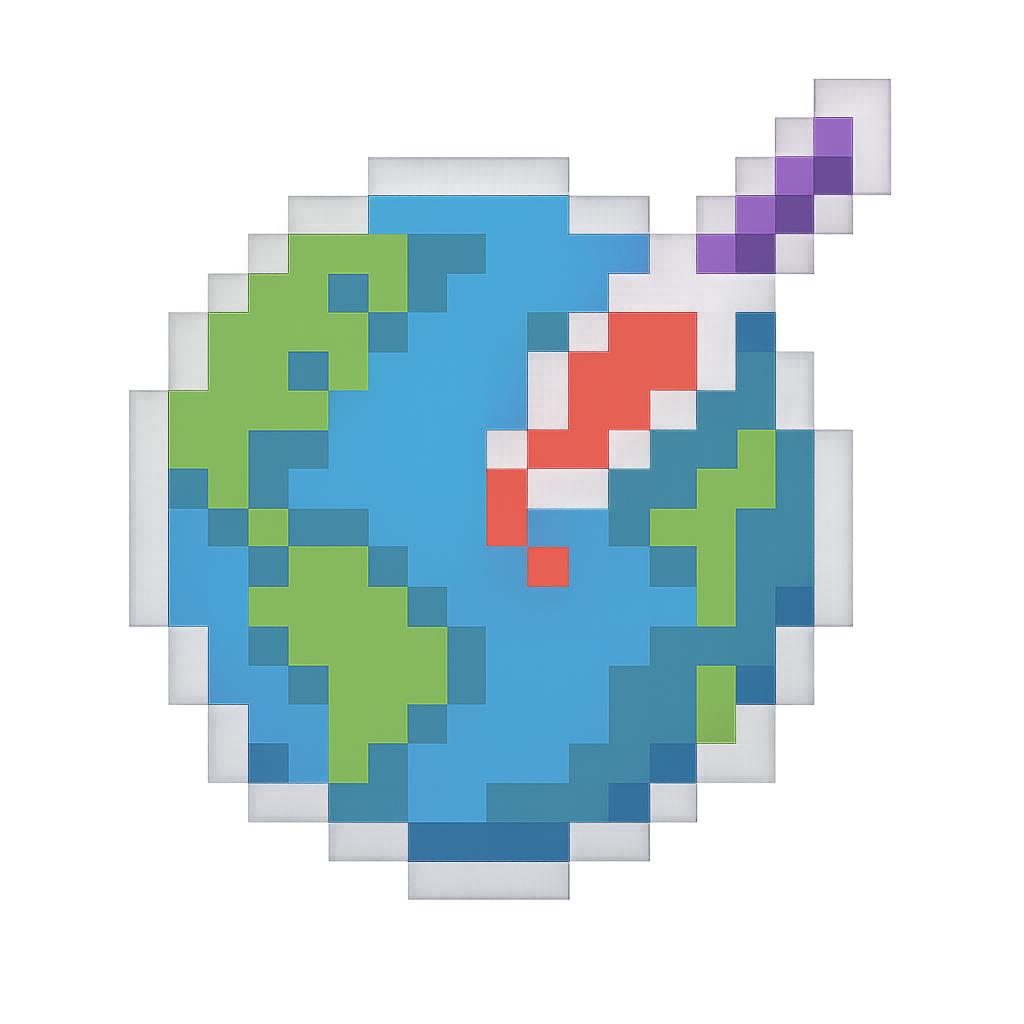What is Wplace Professor?
Wplace Professor is a powerful browser extension designed to enhance your Wplace experience. With its intuitive interface and powerful features, it makes creating and sharing pixel art on Wplace easier than ever.
Pixel Art Creation
- • Convert any image into pixel art using wplace.live's color palette
- • Customize the pixelation level to achieve your desired effect
- • Place a transparent overlay on the wplace.live canvas to guide your pixel placement
Location Management
- • Save your favorite locations on wplace.live with custom names
- • Share locations with others via direct links
- • Access your saved locations from any device
Advanced Controls
- • Adjust overlay opacity to blend with the underlying canvas
- • Zoom in/out for detailed work or overview
- • Move the overlay precisely with directional controls
Why Choose Wplace Professor?
Wplace Professor is designed to make your Wplace experience more efficient and enjoyable. Here's why it stands out from other tools:
Enhanced Drawing Experience
Our overlay feature allows you to trace your pixel art designs directly onto the Wplace canvas, making it easier to create detailed and accurate artwork.
Seamless Navigation
Jump to any location on Wplace instantly with our location jump feature. Whether you have an address or coordinates, navigation is just a few clicks away.
Easy Sharing
Showcase your creations to the world with our one-click sharing feature. Share directly to social media platforms and grow your audience.
Cross-Browser Compatibility
Wplace Professor works seamlessly across all major browsers including Chrome, Edge, and more. Install once and enjoy consistent functionality across platforms.
How to Use Wplace Professor
Getting started with Wplace Professor is easy. Follow these simple steps to enhance your Wplace experience:
Install the Extension
Download and install Wplace Professor from the Chrome Web Store or Edge Add-ons marketplace. The extension will be available in your browser toolbar.
Navigate to Wplace
Visit wplace.live and start exploring the world map. Wplace Professor will automatically detect when you're on the Wplace site and activate its features.
Use the Features
Click on the Wplace Professor icon in your browser toolbar to access all features. Use the overlay tool for drawing, location jump for navigation, and sharing tools to showcase your art.
Share Your Creations
When you've finished your masterpiece, use the one-click share feature to post your artwork to social media and show off your skills to the Wplace community.
Detailed Features
Explore the powerful features of Wplace Professor that make creating and sharing pixel art on Wplace easier than ever.
Pixel Art Creation
- • Convert any image into pixel art using wplace.live's color palette
- • Customize the pixelation level to achieve your desired effect
- • Filter colors to focus on specific elements in your artwork
- • Place a transparent overlay on the wplace.live canvas to guide your pixel placement
Location Management
- • Save your favorite locations on wplace.live with custom names
- • Share locations with others via direct links
- • Delete saved locations when no longer needed
- • Access your saved locations from any device
Overlay Controls
- • Adjust overlay opacity to blend with the underlying canvas
- • Zoom in/out for detailed work or overview
- • Move the overlay precisely with directional controls
- • Toggle drag mode to reposition the overlay freely
Social Sharing
- • Share your current location directly to social media platforms
- • Share to Twitter, Facebook, Reddit, LinkedIn, Pinterest, Tumblr, WhatsApp, and Telegram
- • The current view will be automatically copied to your clipboard when sharing
Installation Guide
Frequently Asked Questions
Have questions about Wplace Professor? We've got answers.